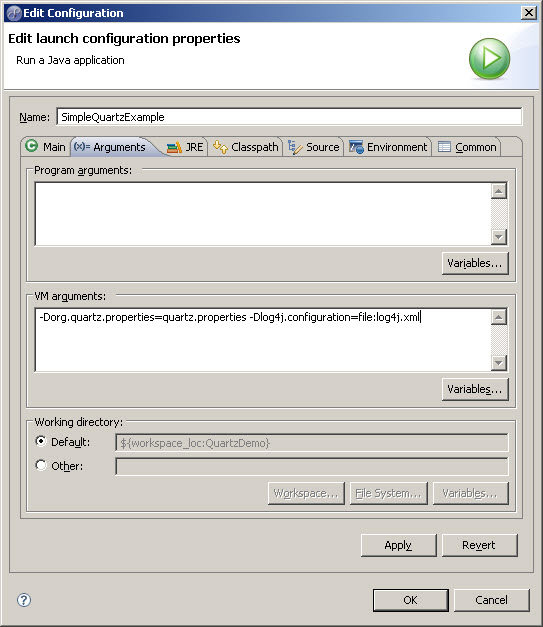Create Project
File -> New -> Java Project -> Enter desire project name -> Finish
Add JAR files
Right click on project -> Properties -> Java build path -> Libraries -> Add External JARs -> browse jar files -> OK
Add below mentioned JAR files
quartz-2.1.0.jar
log4j-1.2.14.jar
slf4j-api-1.6.1.jar
slf4j-log4j12-1.6.1.jar
jta-1.1.jar
Create Java Files
Create SimpleQuartzExample.java
To get the source code of SimpleQuartzExample.java files, click here
Right click on src -> New -> Class -> Enter package name , Enter class name , Check box for main method -> Finish
Similarly create SimpleJob.java which will implement org.quartz.Job interface
To get the source code of SimpleJob.java files, click here
Add other files
Add file quartz.properties, quartz_data.xml, log4j.xml on root folder
To get the source code of quartz.properties, quartz_data.xml, log4j.xml files, click here
Add system parameters
Add below mentioned system parameters
-Dorg.quartz.properties=quartz.properties -Dlog4j.configuration=file:log4j.xml
Right click on project -> Properties -> Run/Debug Settings -> New -> Java Application -> Arguments -> VM arguments (add the parameters) -> Apply / OK
To get the source code of all files, click here
Run the project
Now Press Ctr + F11 for running the project.
Please get the codes from, click here
File -> New -> Java Project -> Enter desire project name -> Finish
Add JAR files
Right click on project -> Properties -> Java build path -> Libraries -> Add External JARs -> browse jar files -> OK
Add below mentioned JAR files
quartz-2.1.0.jar
log4j-1.2.14.jar
slf4j-api-1.6.1.jar
slf4j-log4j12-1.6.1.jar
jta-1.1.jar
Create Java Files
Create SimpleQuartzExample.java
To get the source code of SimpleQuartzExample.java files, click here
Right click on src -> New -> Class -> Enter package name , Enter class name , Check box for main method -> Finish
Similarly create SimpleJob.java which will implement org.quartz.Job interface
To get the source code of SimpleJob.java files, click here
Add other files
Add file quartz.properties, quartz_data.xml, log4j.xml on root folder
To get the source code of quartz.properties, quartz_data.xml, log4j.xml files, click here
Add system parameters
Add below mentioned system parameters
-Dorg.quartz.properties=quartz.properties -Dlog4j.configuration=file:log4j.xml
Right click on project -> Properties -> Run/Debug Settings -> New -> Java Application -> Arguments -> VM arguments (add the parameters) -> Apply / OK
To get the source code of all files, click here
Run the project
Now Press Ctr + F11 for running the project.
Please get the codes from, click here