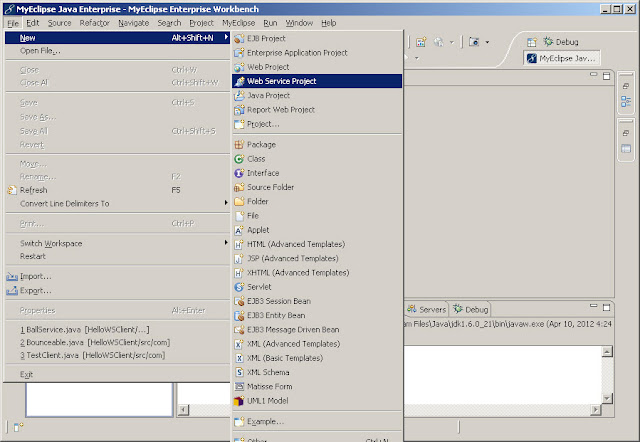For running this example, below mentioned particulars are used.
In this example, We have an interface HelloWS which contains a abstract method sayHello() which is to be exposed and a class HelloWSImpl.java which will implement HelloWS. Please go through each of the screen shots.
web.xml file is used to defines WSServletContextListener
Path : ${Tomcat}/webapps/SimpleWebservice/WEB-INF/web.xml
sun-jaxws.xml file is used to defines web service implementation class
Path : ${Tomcat}/webapps/SimpleWebservice/WEB-INF/sun-jaxws.xml
If JAXB is not bundled with your tomcat you have to add below mentioned JAR files in ${Tomcat}/lib.
Download JAR file from https://jax-ws.java.net/
Now deploy your web service project to tomcat and hit below mentioned URL, you should able to see below screen shot.
http://localhost:8080/SimpleWebservice/hellows
WSDL Url
http://localhost:8080/SimpleWebservice/hellows?wsdl
Below is the generated XML.
- Tomcat 7.0.11
- JDK 1.6.0_21
- MyEclipse 8.6
In this example, We have an interface HelloWS which contains a abstract method sayHello() which is to be exposed and a class HelloWSImpl.java which will implement HelloWS. Please go through each of the screen shots.
Creating a New Web Service Project
/* HelloWS.java */
package com.javaxp;
import javax.jws.WebService;
import javax.jws.soap.SOAPBinding;
@WebService
@SOAPBinding(style = SOAPBinding.Style.RPC)
public interface HelloWS {
public String sayHello(String name);
}
/* HelloWSImpl.java */
package com.javaxp;
import javax.jws.WebService;
@WebService(endpointInterface="com.javaxp.HelloWS")
public class HelloWSImpl implements HelloWS {
public String sayHello(String name) {
return "Hello "+name+"!! this is your first web service.";
}
}
web.xml file is used to defines WSServletContextListener
Path : ${Tomcat}/webapps/SimpleWebservice/WEB-INF/web.xml
<?xml version="1.0" encoding="UTF-8"?>
<web-app version="2.5"
xmlns="http://java.sun.com/xml/ns/javaee"
xmlns:xsi="http://www.w3.org/2001/XMLSchema-instance"
xsi:schemaLocation="http://java.sun.com/xml/ns/javaee
http://java.sun.com/xml/ns/javaee/web-app_2_5.xsd">
<listener>
<listener-class>
com.sun.xml.ws.transport.http.servlet.WSServletContextListener
</listener-class>
</listener>
</web-app>
sun-jaxws.xml file is used to defines web service implementation class
Path : ${Tomcat}/webapps/SimpleWebservice/WEB-INF/sun-jaxws.xml
<?xml version="1.0" encoding="UTF-8"?>
<endpoints
xmlns="http://java.sun.com/xml/ns/jax-ws/ri/runtime"
version="2.0">
<endpoint
name="HelloWS"
implementation="com.javaxp.HelloWSImpl"
url-pattern="/hellows"/>
</endpoints>
If JAXB is not bundled with your tomcat you have to add below mentioned JAR files in ${Tomcat}/lib.
Download JAR file from https://jax-ws.java.net/
 |
| Folder Structure |
- gmbal-api-only.jar
- jaxb-core.jar
- ha-api.jar
- jaxb-impl.jar
- jaxws-api.jar
- jaxws-rt.jar
- jaxb-api.jar
- management-api.jar
- policy.jar
- stax-ex.jar
- streambuffer.jar
Now deploy your web service project to tomcat and hit below mentioned URL, you should able to see below screen shot.
http://localhost:8080/SimpleWebservice/hellows
WSDL Url
http://localhost:8080/SimpleWebservice/hellows?wsdl
Below is the generated XML.
This XML file does not appear to have any style information associated with it. The document tree is shown below.
−
<!--
Published by JAX-WS RI at http://jax-ws.dev.java.net. RI's version is JAX-WS RI 2.2.6b21 svn-revision#12959.
-->
−
<!--
Generated by JAX-WS RI at http://jax-ws.dev.java.net. RI's version is JAX-WS RI 2.2.6b21 svn-revision#12959.
-->
−
<definitions targetNamespace="http://javaxp.com/" name="HelloWSImplService">
<types/>
−
<message name="sayHello">
<part name="arg0" type="xsd:string"/>
</message>
−
<message name="sayHelloResponse">
<part name="return" type="xsd:string"/>
</message>
−
<portType name="HelloWS">
−
<operation name="sayHello">
<input wsam:Action="http://javaxp.com/HelloWS/sayHelloRequest" message="tns:sayHello"/>
<output wsam:Action="http://javaxp.com/HelloWS/sayHelloResponse" message="tns:sayHelloResponse"/>
</operation>
</portType>
−
<binding name="HelloWSImplPortBinding" type="tns:HelloWS">
<soap:binding transport="http://schemas.xmlsoap.org/soap/http" style="rpc"/>
−
<operation name="sayHello">
<soap:operation soapAction=""/>
−
<input>
<soap:body use="literal" namespace="http://javaxp.com/"/>
</input>
−
<output>
<soap:body use="literal" namespace="http://javaxp.com/"/>
</output>
</operation>
</binding>
−
<service name="HelloWSImplService">
−
<port name="HelloWSImplPort" binding="tns:HelloWSImplPortBinding">
<soap:address location="http://localhost:8080/SimpleWebservice/hellows"/>
</port>
</service>
</definitions>