Consuming a web service is very easy all you need to have a WSDL url and an IDE i.e Eclipse for creating web service client. Provide WSDL url and download the stubs. Below mentioned files are automatically generated by WSDL.
Lets create a simple web service client.
Step by step process to create web service client. Please see the screen shots below.
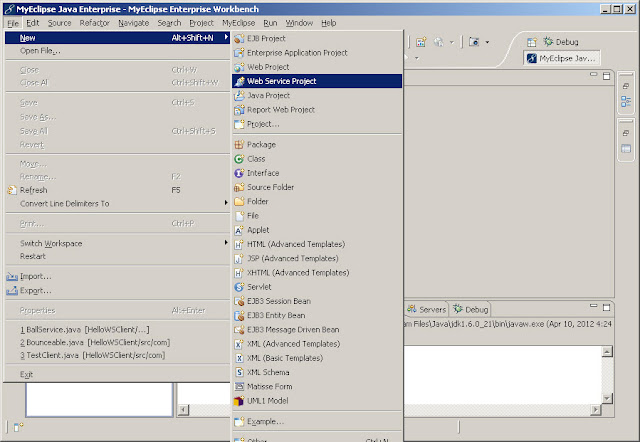
Add project name, lets say SimpleWebserviceClient

Now creating a client.


Add WDSL URL http://localhost:8080/SimpleWebservice/hellows?wsdl
Step by step guide to publish a simple Hello World web service using tomcat


After clicking Finish, you will see stubs are downloaded. You should able to see below mentioned sample classes.
Example :
HelloWS.java (exposed interface)
HelloWSImplService.java (generated class)
Now we will creata TestClient.java
Output

Lets create a simple web service client.
Step by step process to create web service client. Please see the screen shots below.
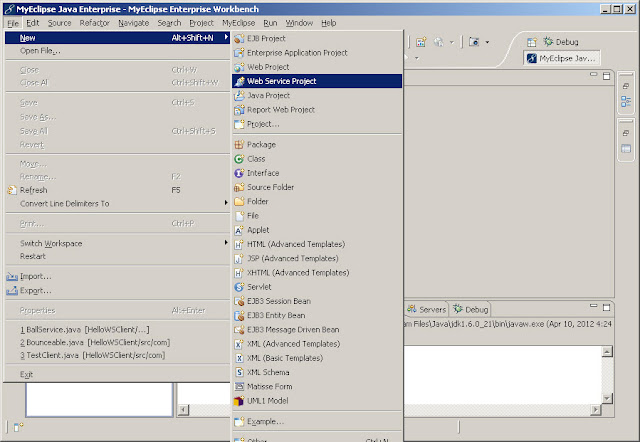
Add project name, lets say SimpleWebserviceClient

Now creating a client.


Add WDSL URL http://localhost:8080/SimpleWebservice/hellows?wsdl
Step by step guide to publish a simple Hello World web service using tomcat


After clicking Finish, you will see stubs are downloaded. You should able to see below mentioned sample classes.
Example :
HelloWS.java (exposed interface)
HelloWSImplService.java (generated class)
Now we will creata TestClient.java
/* TestClient.java */
package com.javaxp;
public class TestClient {
public static void main(String[] args) {
HelloWSImplService service = new HelloWSImplService();
HelloWS helloWS = service.getHelloWSImplPort();
System.out.println(helloWS.sayHello("Madan"));
}
}
Output

